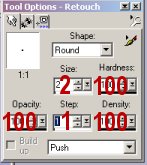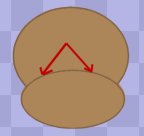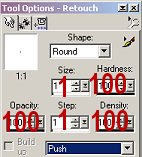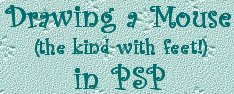
Hi! Welcome back! Hope you fortified yourself with at least one doughnut or chocolate bar. You deserve it if you made it through the paint can part and are back for more! LOL This part is much more fun, and it doesn't take as long....at least I don't think it will, but you never know with me! LOL As I said before, I did these images as two separate images for this tut, and then put them together. Consequently, I'm starting the mouse at step 1, as I did for the paint can. If you're just using one canvas for both, make sure you name your paint can layer, so that you don't inadvertently merge it with some of the mouse layers before the mouse is done. 1. Open a new image, about 300 x 300 with a transparent background. If the background on the screen shots changes from image to image here, it's because I sometimes forgot to put in a white layer behind what I was working on. I use a dusty blue for my transparency...it's easier on the eyes. 2. Choose two shades of the same color for your mouse. I used a brown here, but I did a grey one too, and it turned out really cute. Set the foreground (stroke) color to a darker shade of your background (fill) color. 3. Using your preset shapes tool set as follows, draw an ellipse at the centre top of your image, as shown.
4. Add a new raster layer. 5. Using your preset shapes tool, set as before, draw another elllipse as shown in the image below.
6. Go to 'layers/merge/merge visible', and merge these two layers. 7. Using your retouch tool, set as follows, push the lighter color over the darker color at the top of the second ellipse you drew, as shown.
8. It may help if you zoom in by one for the next step. Where the two ellipse shapes come together at the sides, the curve inward is too deep. Take your retouch tool set as follows,
and draw the darker shade down from the top ellipse to the bottom one, as shown, then push some of the lighter shade over so that you're left with an outline the same as the rest of the head shape. Do this on both sides of the head. (I'm sure you've realized by now that I make extensive use of the push tool! LOL)
|